Static site generators like Jekyll are great. They’re fast, simple to use, and you can even get hosting that is updated directly from your Git repository using Github pages like I do.
However, for anybody who has ever used them before, there is one obvious, and rather inherently unavoidable downside: lack of server side support, which means no contact forms. That’s where Formspree comes in.
To use Formspree, all you have to do is drop in your contact form HTML, set Formspree as the form action, and you’re ready to start receiving emails.
Ok so it’s not quite that simple, but nearly:
The Form HTML
Drop the below HTML snippet into your page to create the contact form. Remember to replace “your@email.com” in the action with your own email address.
Email Verification
Test the form once it is on your site. Formspree will send you an activation email with a link you must visit before you can start using the form.
Profit
You can now start receiving emails! The email itself is automatically serialized and formatted by Formspree, and will look something like this:
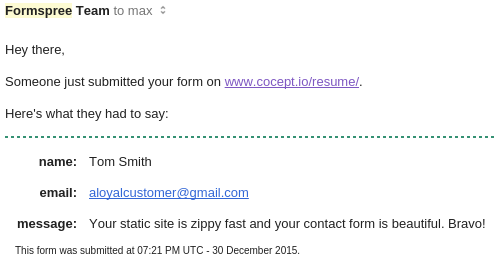
Advanced Features
Formspree does provide some advanced functionality, such as anti spam measures, carbon copy sending, and thank you page specification. Email address hiding, unlimited submissions* and submission archives. See their website for more information.
*NB: Free accounts are limited to 1,000 emails a month.
